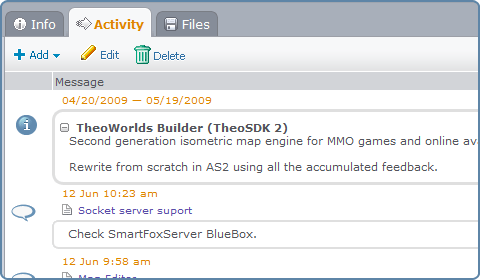 If you use 5pm often, you may find yourself switching between “Info” and ”Active” tabs pretty often, just to check the Project or Task description. Not anymore!
If you use 5pm often, you may find yourself switching between “Info” and ”Active” tabs pretty often, just to check the Project or Task description. Not anymore!
Now you can display the task/project description in the Activity tab and save the extra click. You can show it on the top or bottom of the panel and even lock it there – all these options can be accessed through the right panel menu (arrow button at the top right corner of the panel).
