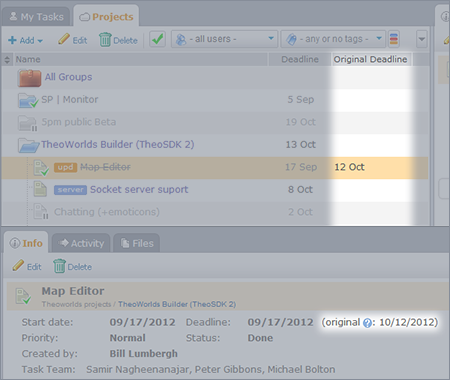 Each project or task in 5pm can have a deadline (optional). When you close a project or a task, this deadline gets updated to the real end date when a project or task was actually closed. This way you can always see when it was started and when it was finished. The problem with it is if you had a different deadline, it gets overwritten with the real end date. But now there is a solution for that!
Each project or task in 5pm can have a deadline (optional). When you close a project or a task, this deadline gets updated to the real end date when a project or task was actually closed. This way you can always see when it was started and when it was finished. The problem with it is if you had a different deadline, it gets overwritten with the real end date. But now there is a solution for that!
We just added the Original Deadline date besides the Deadline field in the Info tab (appears only if the Deadline was set in the first place). You can also see this field on the main screen – add the Original Deadline column to the left panel using right click on column headers. This way you can easily see if a project or a task was completed on time (Original Deadline is marked in red if the original deadline was not met).
