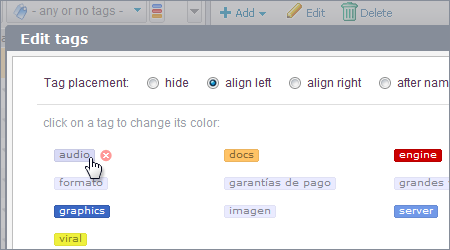 Tags are a powerfull feature in 5pm – they let you cross-categorize and visually highlight projects and tasks. Combined with the Tags filter, it gives you a lot of flexibility.
Tags are a powerfull feature in 5pm – they let you cross-categorize and visually highlight projects and tasks. Combined with the Tags filter, it gives you a lot of flexibility.
You can add tags to any project or task by simply typing them in when adding/editing a project or a task. Once a tag is added once – it will start appearing in auto-suggestions when typing in the tags field, plus it will appear in the global list of tags where you can edit their color (accessible through the top of the left panel, next to the filter by tags).
Till now, if you wanted a tag to disappear from suggestions or from the global list – you had to delete it from all projects and tasks (including closed/archived ones). This made it easy to get rid of tags not used anymore (they would auto-disappear) but made difficult to just go ahead and totally delete an existing tag that is still in use. Now there is such an option.
In the Edit tags window now there is a “x” icon by each tag on rollover – with one click you can delete a tag from all projects and tasks and from the global tags list. Since it’s a powerful feature, there is a confirmation window before it allows you to proceed.

Please add RENAME tags! We cannot wait anymore for that feature.
I would like the option if I am removing a tag from the 5pm task and adding another tag in it place the tags would stay in the same location…We use 5 different tags on 1 task and sometimes they need to be removed and replace with a different tag but in the same order.