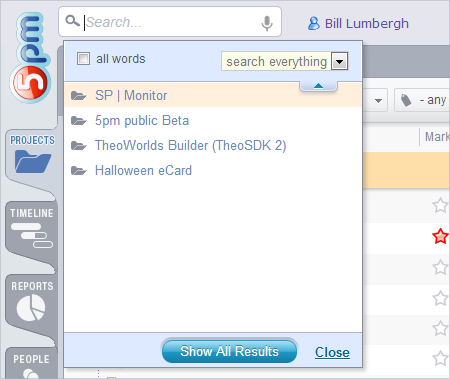
For those who miss the old “jump to project” dropdown and want to see the list of all projects without using the real-time search by their first letters, we just updated the new Search to combine those two functions. Now, by default, when no search letters are typed in yet, the Search dropdown lists the names of all the projects from the current group (instead of an empty list). Once you start typing in – it starts searching by what you typed. This makes it possible to see all the projects right away (old “jump to project” dropdown) and also use the new real-time search within one component.
