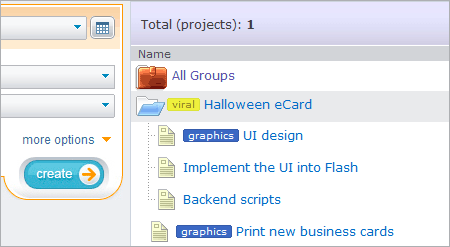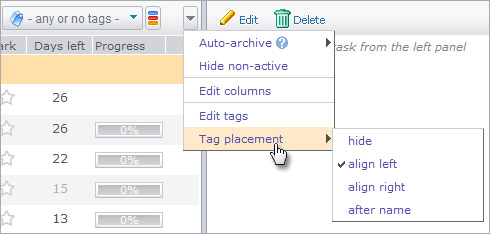We just added the possibility to connect SpiderScribe.net maps to tasks and projects.
We just added the possibility to connect SpiderScribe.net maps to tasks and projects.
SpiderScribe.net is a mind mapping and brainstorming app developed in our company.
 After adding a big round of new features in May-June, we realized how much 5pm has been improved over the years, even when just looking at the main view. Our designers decided to put together a quick side-by-side comparison of the very first 5pm interface and the one we have today. We hope you like it!
After adding a big round of new features in May-June, we realized how much 5pm has been improved over the years, even when just looking at the main view. Our designers decided to put together a quick side-by-side comparison of the very first 5pm interface and the one we have today. We hope you like it!
![]() We just published a One-Page User Guide to 5pm in a PDF format. It makes it easy to share it with your team and print copies of it.
We just published a One-Page User Guide to 5pm in a PDF format. It makes it easy to share it with your team and print copies of it.
The guide covers the very basics of 5pm and will be helpful to your new team members.
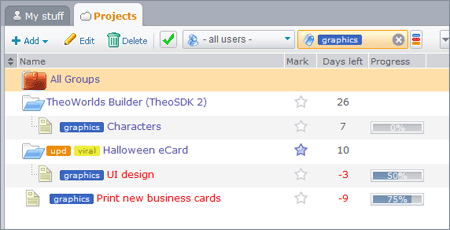 Today we just released another big feature – custom color tagging for projects and tasks. Now you can:
Today we just released another big feature – custom color tagging for projects and tasks. Now you can:
- assign text tag(s) to projects and tasks
- color-code the tags for better visual distinction
- filter projects/tags by tag(s)
With custom tags now you can cross-categorize your projects/tasks and also make them stand out visually. Once you be using it – you will start wondering why it wasn’t there before!
![]() 5pm Universal Imported is a new feature that makes it easy to import Projects/Tasks/Users from external files.
5pm Universal Imported is a new feature that makes it easy to import Projects/Tasks/Users from external files.
With UImporter you can load into 5pm free-format CSV or Excel files – it automatically tries to detect the fields and will allow you to map them manually. It also can import MS Project files in CSV format. [read more ]