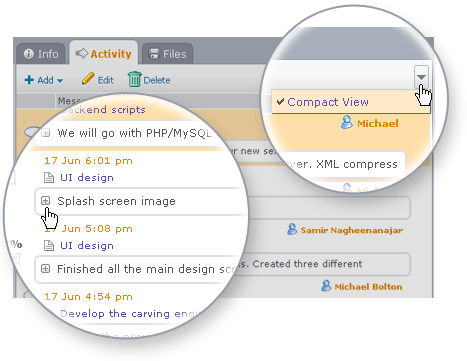If you are dealing with long messages in 5pm, this feature will be very helpful for you. Compact View lets you shrink the Activity panel content, compressing each message into a single line.
You can collapse/expand each message separately or collapse them all by activating the Compact View. To access this feature click on the arrow-button in the top right corner of the panel. We also added such a button to the left panel and linked to it some common functions for quick access.
Want to find more about 5pm? Visit our website at www.5pmweb.com .