Within 5pm the Timeline View provides a Gantt-style chart for managing your projects schedule. Now you can not just view, but also drag-and-drop tasks and projects to alter their beginning and ending dates!.
If you would like to see how the Timeline view can help you to organize and update your projects and tasks, please feel free to take a look at our short video tutorial.
As we all wrap it in this week at the office, how is your project management software helping or hindering? Do you find the tools you’ve been using make it easy to keep an eye on the highest priorities and ensure it all gets taken care of before you head out to the Christmas party?
There are an infinite number of ways to handle project management, each with their own strengths and weaknesses relating to the size of your projects and the teams you work within. With any luck, you’re able to get it all taken care of in one central location, quickly and easily, so you can get back to focusing on your work. Your project management tool should be so intuitive you need barely think about changing your start and end dates when that last minute task gets pushed back over the annual Christmas shut-down. You need to be able to quickly drag-and-drop your tasks when date estimates change due to the holiday rush, and this is a good time to consider whether or not your existing software makes that another little headache for you to deal with. Whether you’re team is using Scrum and Agile, or you’re still working through Waterfall methods, your tool needs to stand up and flexibly handle changing priorities.

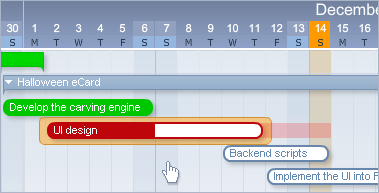
Really nice feature, but can the dragging and dropping be restricted to a certain level of membership (e.g. project managers) so that developers cannot extend their own deadlines?
The same security rules apply to the Timeline as to the rest of the views. It means that team members only can edit the tasks or projects (or the Admins).
If you want to restrict the developers from editing the tasks/projects (and changing the deadlines) you may want to add them as External Users – those have limited rights.
Feel free to email our support for more info.