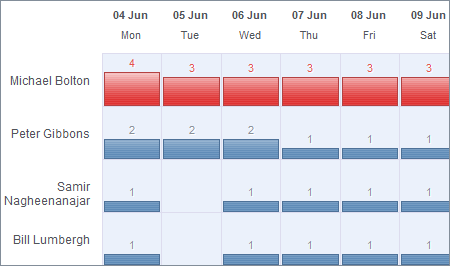 We have been working hard on a new report for some time and finally we released it today! In fact, those are two reports, not one – Current and Daily Workload Reports. They let you visualize and plan the team workload based on number of tasks assigned to each user or the number of estimates hours in those tasks. [ more details ]
We have been working hard on a new report for some time and finally we released it today! In fact, those are two reports, not one – Current and Daily Workload Reports. They let you visualize and plan the team workload based on number of tasks assigned to each user or the number of estimates hours in those tasks. [ more details ]
New feature: Workload Reports!
Next post: New feature: “Add Team to all open tasks”.
Previous post: Import data from another 5pm account

This is a much needed feature and has brought me back to using 5PM. Resource allocation is a huge issue for me and my company. Thanks for adding! Hopefully soon we can view more then a week at a time 😉
It is 10 days right now. Mainly because we need to distribute the ones with no deadlines over a certain period. 10 days seams like a reasonable interval into the future (excluding weekends, that’s actually two weeks).
I’m with Daniel. I love this feature! I agree that being able to see even further out would be ideal. We plan projects several months in advance, and being able to see who on the team has the capacity to take on more is huge benefit.
This sounds like a good feature.
You can suggest and vote for features here:
https://getsatisfaction.com/5pm
I’m looking at 5PM for a client who needs a PM tool. I have 2 questions:
1. can time worked and logged be reported by date, similar to the way your ‘Daily Workload’ report works?
2. I noticed weekends are not filtered in durations. is there a calendar function for resources that would make weekends non-work days?
Thanks!
Bruce
1. There is no report that lists time by each day. But you can run the Time Report for any particular singular day as well.
2. You can exclude weekends from Daily Workload Report.