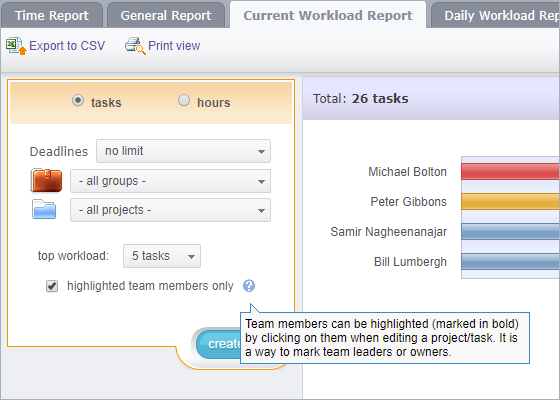
Sometimes not all task team members are created equal. Some people are part of the task team to simply receive alerts, while one or several people are the task “owners” or team leaders — you can distinguish those from the rest by highlighting them (marking in bold by clicking on them in the Edit Task window). To better see the workload between people, we added a flag in both Workload Reports to filter only by highlighted team members.
Workload Reports update: “highlighted team members only” flag
{ 0 comments… add one }
Next post: 5pm celebrates 10-year anniversary!
Previous post: New iOS app is out!
