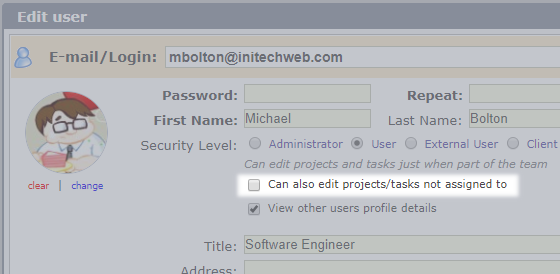 Till now, the User role allowed people to only edit the projects and tasks they created or the ones they are assigned to. They were not able to close a task not assigned to them, or self-assign themselves to tasks. The only option was to add them to the task team or make them Administrators.
Till now, the User role allowed people to only edit the projects and tasks they created or the ones they are assigned to. They were not able to close a task not assigned to them, or self-assign themselves to tasks. The only option was to add them to the task team or make them Administrators.
To address that, we just added a new flag to the Users profile — “Can also edit projects/tasks not assigned to”. Users with this flag turned on (it is off by default) will be able to edit projects and tasks not assigned to them.
