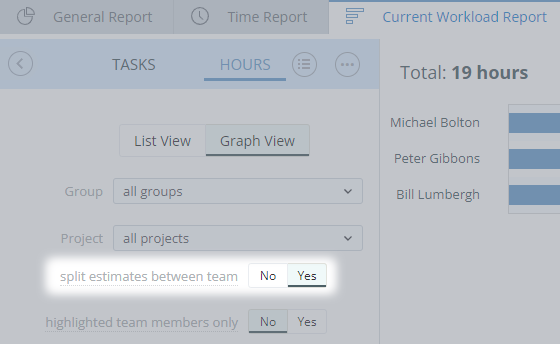Using Workload Reports you can see how much work has been scheduled for each user, either in number of tasks or estimated hours in those tasks.
When running the report by estimated hours, and when you have multiple team members for tasks, then those hours are added to each of the team member in the report. Sometimes, it may create a perception of more total estimated hours overall than scheduled.
The new flag — “split estimates between team” — addresses this problem, by splitting the estimated hours equally between all the task team members.