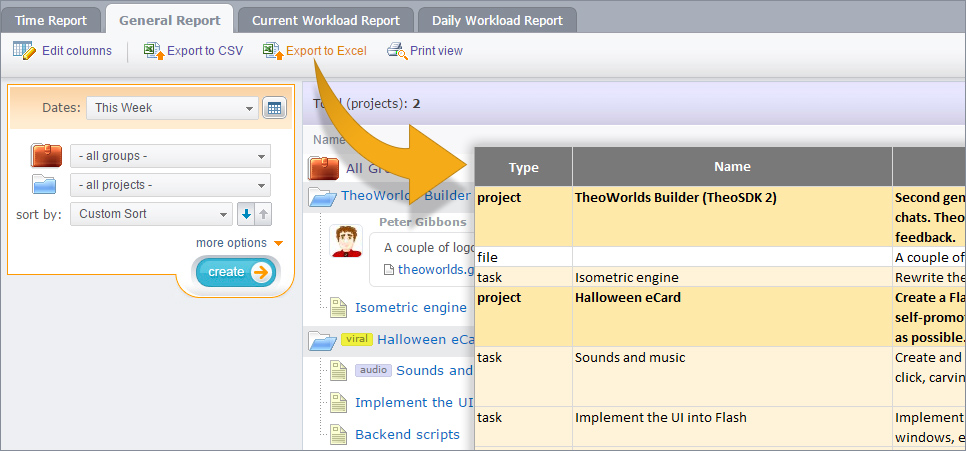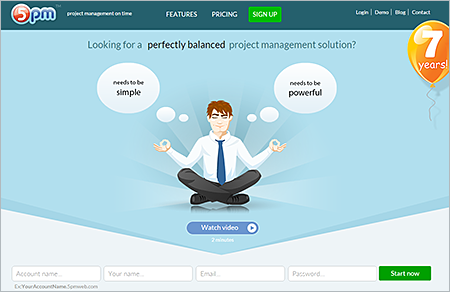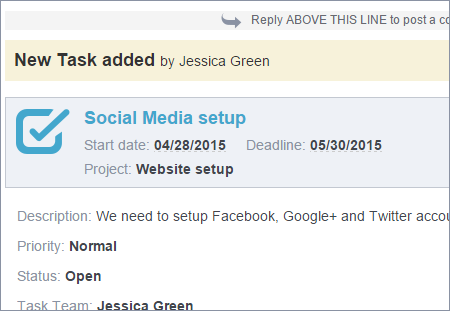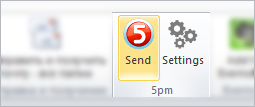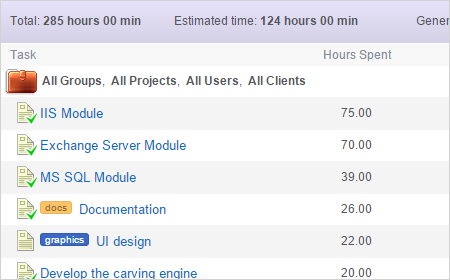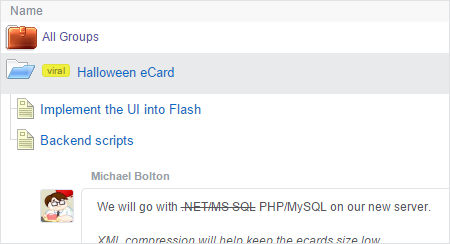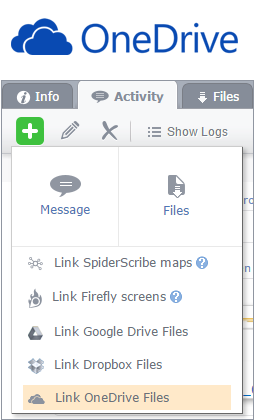All our reports can export data into CSV, which is an universal format that can be imported or opened in many tools, including Excel.
While CSV is the ideal choice for exporting raw data, it lacks formatting. Because of that, we added the option to export our biggest report (General Report) into Excel. Together with the data it contains various formatting information, like column size, data type, even color coding. If you are trying to generate a report that is easily readable — this format will become your favourite option.
5pm is used by a wide range of businesses and organizations all around the world.
Check how Greater Des Moines Convention & Visitors Bureau (USA) uses 5pm for travel and tourism services:

…and how spring Messe Management (Germany) uses 5pm for business services:
 Want to find out how 5pm can fit your team or organization? Just email us at support [at] 5pmweb.com!
Want to find out how 5pm can fit your team or organization? Just email us at support [at] 5pmweb.com!
P.S. Did you know that 5pm is available in 25 languages and is used by non-profits and educational institutions around the world?
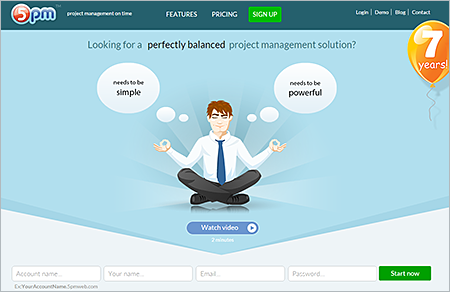
Today we launched our newly redesigned 5pm website! We hope you will find it easier to navigate, including on your mobile devices!
A year ago the Formula Student Team of the University of Applied Sciences from Darmstadt, Germany contacted us about sponsoring their next season. As a team of about 30 students who are designing and building race cars a bit smaller than Formula 1 cars, they were looking for a better way to manage their team. They found 5pm to be the best fit for the task, and we agreed to offer them a free account for a year.

The year passed and the car is ready! Here is 5pm logo on the car – how cool is that! 🙂

They will be driving against other universities all over the world. We wish them success!

We just updated our 5pm iPhone app – we updated the UI, reviewed some functionality and fixed some bugs. You can check it on iTunes.
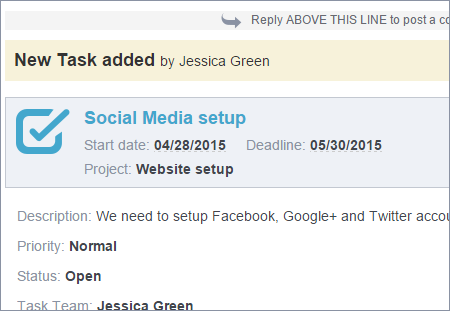
We just updated the main 5pm email notifications templates. The design has been adjusted to make notifications easier to glance through. New email notifications also fit nicely now on mobile phones.
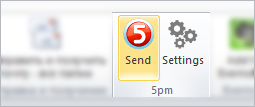 Now 5pm Outlo0ok Addin can work with multiple selected emails, so you can create multiple tasks at once. You can read more about the addin here.
Now 5pm Outlo0ok Addin can work with multiple selected emails, so you can create multiple tasks at once. You can read more about the addin here.
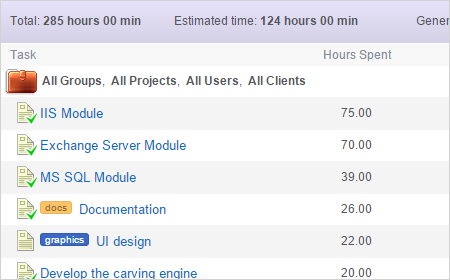
We just redesigned the Time Report Print View. Now all our reports print as close to their screen version as possible.
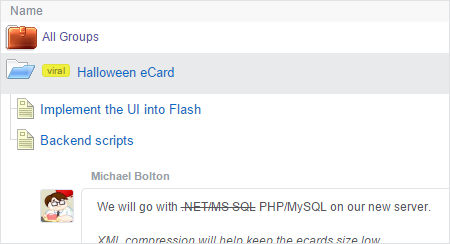
We totally redesigned the Print View of our General Report to make it match the report itself. Now you can have a hard copy that looks just like the report on the screen with all the color coding and images!
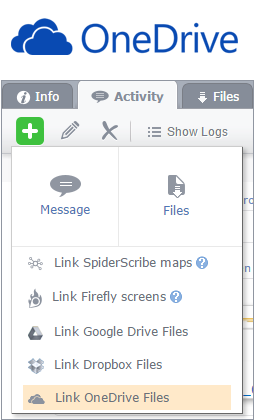
We just added the integration with Microsoft OneDrive file storage service.
Now you can easily link any files from OneDrive – documents, pictures, even whole folders.
Using 5pm with OneDrive gives you the flexibility to keep your files in OneDrive, while still linking them from 5pm – no need to store them in two locations!
5pm also integrates with Google Drive and Dropbox file storage service.