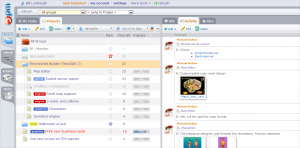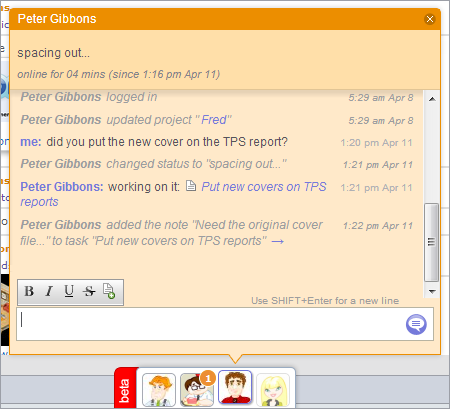Check our Google+ page: https://plus.google.com/u/0/100224731431123437504/posts
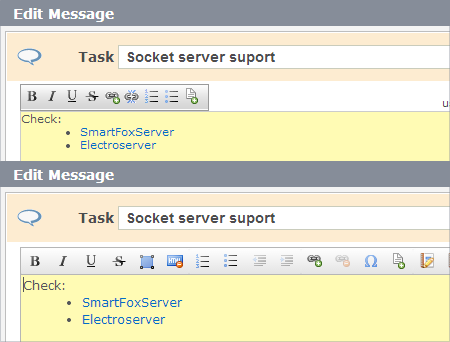 We updated the rich text editor today. In fact we totally replaced it with a new one. Here are some changes:
We updated the rich text editor today. In fact we totally replaced it with a new one. Here are some changes:
- more typing/formatting options, as pasting text from Word, full screen typing mode, etc.
- ability to post a link to a task
- improved copy/paste functionality
Besides that we also updated the popup windows. The size got wider, the texts size increased and a smart autoresize when typing longer texts is available.
And, at last – no more losing what you typed in by accidentally hitting ESC – now you will get a confirmation on trying to close popup windows without saving the changes!
Happy typing!
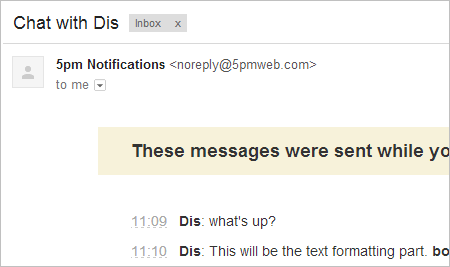 Social Toolbar is an useful tool if you want to discuss something quick with an online teammate.
Social Toolbar is an useful tool if you want to discuss something quick with an online teammate.
But what if your colleague went offline right when you sent him a chat message? Or he was away from keyboard, while getting multiple messages, and then closed 5pm without reading them? No problem – today we released an update that will email those unread chat messages to your teammate!
We hope you will find this feature useful.
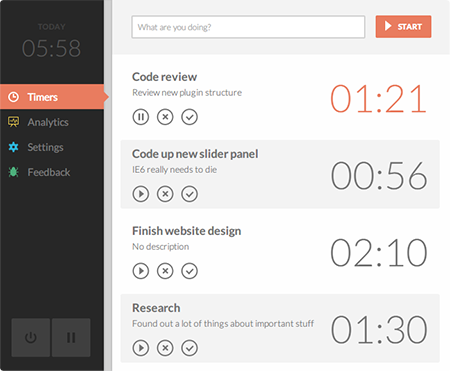 Circadio is a desktop time tracking app developed by a third party company. If the compact time tracking widget that comes with 5pm is not enough for you – you may want to check Circadio. It supports multiple trackers, a bigger interface and even some analytics!
Circadio is a desktop time tracking app developed by a third party company. If the compact time tracking widget that comes with 5pm is not enough for you – you may want to check Circadio. It supports multiple trackers, a bigger interface and even some analytics!
Circadio is in beta right now. [ link ]
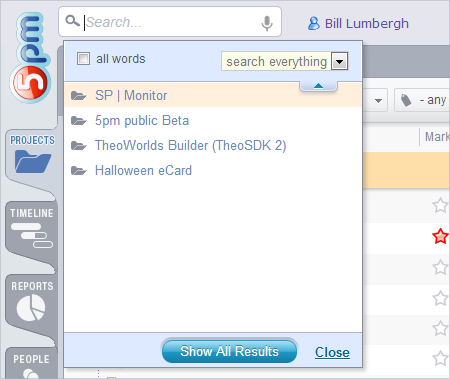
For those who miss the old “jump to project” dropdown and want to see the list of all projects without using the real-time search by their first letters, we just updated the new Search to combine those two functions. Now, by default, when no search letters are typed in yet, the Search dropdown lists the names of all the projects from the current group (instead of an empty list). Once you start typing in – it starts searching by what you typed. This makes it possible to see all the projects right away (old “jump to project” dropdown) and also use the new real-time search within one component.
For those who have trouble locating the old “Groups” and “Just to Project” dropdowns we did draw a picture indicating where those are now located.
As mentioned in the previous article, the “just to project” function is now part of the search, as the real time search returns the list of projects (and also tasks, files, etc) when you are typing the first letters of their names.
Click on the picture to see the full size:
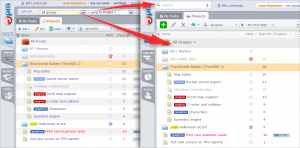
Today we released an interface update of the main screen – we made it cleaner, lighter, eliminated some clutter and adjusted it to fit better the modern screens – like using bigger fonts and more spacing.
This is how the “old” (though constantly updated over the years) design looked (click on images to see the full size):
And here is the latest version:
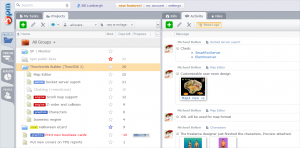
Besides the design changes, we added some new functionality. Now the Search function searches in real time, suggesting the items found right away. This function also replaced the old “jump to project” dropdown.
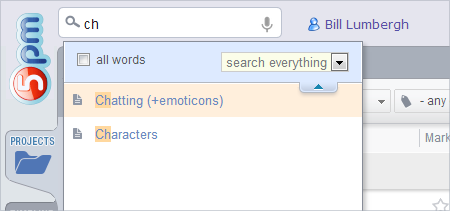
Also, we added one big feature – the display of user logs in the Activity panel. It is turned off by default, but you can turn it on to see not only messages and files people posted, but also the actions they did, like posting a project, editing a task, etc.
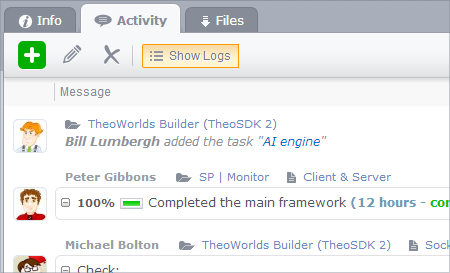
We hope you like the updates and find the new features useful.
Social Toolbar is a great new addition to 5pm – you will see it at the bottom of your screen, outside the main interface. It allows you to see the team members that are logged into 5pm, check their status, history logs and even chat with them in real time!
For the past weeks we have been releasing this feature gradually to all 5pm accounts. Today it is available to all our customers, including the free trials (it is enabled automatically once you add the second user into your 5pm account). [read more ]

We just released a totally new, redesigned from scratch, version of 5pm iPhone app.
Developed in-house, using native iPhone components, with extended support of gestures and better stability and speed – we hope you will enjoy it.
Find it on iTunes: 5pm iPhone app v2.
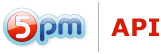 We released the new version of 5pm API (v2): https://www.5pmweb.com/5pm_api.php.
We released the new version of 5pm API (v2): https://www.5pmweb.com/5pm_api.php.
The new iPhone app we just built (it is going through the review process in iTunes right now) was built using this new API.
The old version (v1) is still supported at this point, but we recommend switching to the new one.