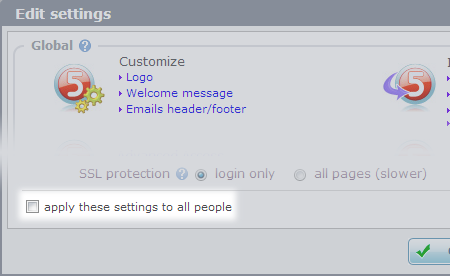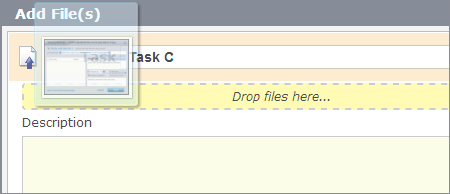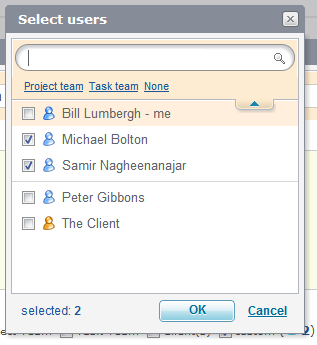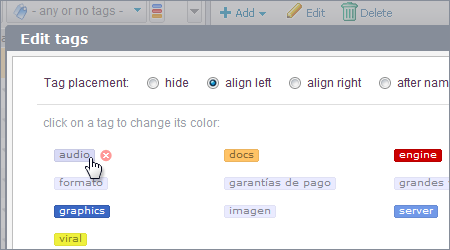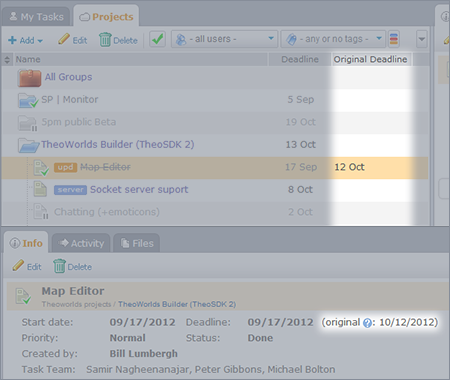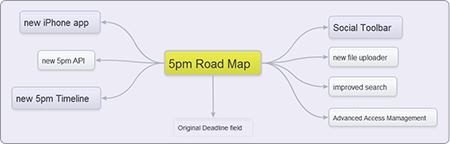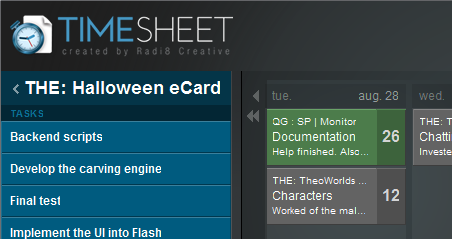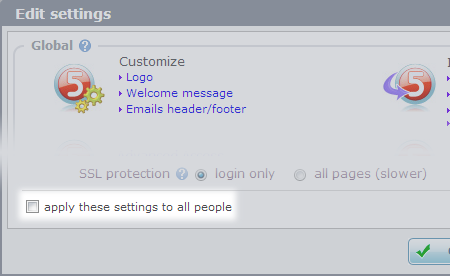
This new flag on the bottom of Settings window (available to Administrators only) allows you to apply the same personal settings to all people in your 5pm account – so you can set the time zone, language, deadline reminder, etc. for your whole team at once!
 This November we are proud to celebrate five years of constant growth and improvement of our 5pm project management app.
This November we are proud to celebrate five years of constant growth and improvement of our 5pm project management app.
We are continuing to improve 5pm and are working on exciting new features like a new iPhone app, a new Timeline version, an in-app chat – to mention a few in development right now.
We want to thank all our clients for the feedback and support, and are looking forward to new ideas to work on!

Halloween is here! Carve your virtual pumpkin with no mess and send it to your friends and family! [ click here ]
 5pm interface is now available in Vietnamese and Spanish (Mexico)!
5pm interface is now available in Vietnamese and Spanish (Mexico)!
All together 5pm is available in twenty four (!) languages now: English, Swedish, French, Russian, Spanish, Portuguese, German, Polish, Italian, Croatian, Dutch, Finnish, Danish, Serbian, Hungarian, Slovak, Turkish, Korean, Chinese (Simplified), Bulgarian, Japanese, Norwegian and now Vietnamese and Spanish (Mexico)!
Want to see 5pm translated into your language? Any 5pm user can contribute (including the free trial accounts) – just use the “Settings” menu on the top of your 5pm screen. There is a link there called “5pm Translation” that will take you to the public translation area.
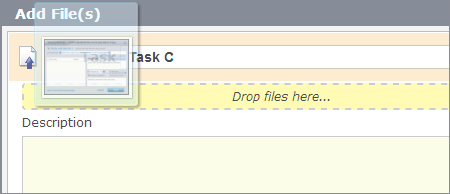 We just released a new uploader that supports multiple files selection (no more selecting files one by one) and drag-and-drop (in supported browsers).
We just released a new uploader that supports multiple files selection (no more selecting files one by one) and drag-and-drop (in supported browsers).
We also updates the rich text editor functions and fixed some issues with pasting formatted text into 5pm.
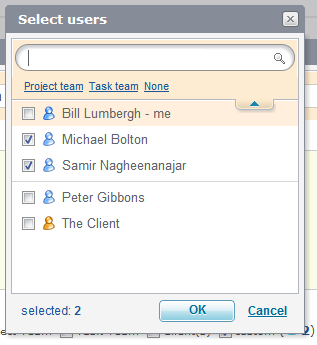 We update the dialogue “Select users” that is available when selecting a task/project team or when selecting the custom list of people to be notified by email – now the most relevant users (project or task team) are listed right on the top, so you do not have to scroll or search for them. It makes it much easier to select the correct people, especially in larger teams.
We update the dialogue “Select users” that is available when selecting a task/project team or when selecting the custom list of people to be notified by email – now the most relevant users (project or task team) are listed right on the top, so you do not have to scroll or search for them. It makes it much easier to select the correct people, especially in larger teams.
We also reviewed the security so people that have no access to the particular project or task will not be allowed to be sent email notifications to about them (if selected by mistake).
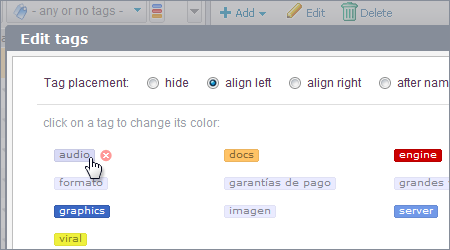 Tags are a powerfull feature in 5pm – they let you cross-categorize and visually highlight projects and tasks. Combined with the Tags filter, it gives you a lot of flexibility.
Tags are a powerfull feature in 5pm – they let you cross-categorize and visually highlight projects and tasks. Combined with the Tags filter, it gives you a lot of flexibility.
You can add tags to any project or task by simply typing them in when adding/editing a project or a task. Once a tag is added once – it will start appearing in auto-suggestions when typing in the tags field, plus it will appear in the global list of tags where you can edit their color (accessible through the top of the left panel, next to the filter by tags).
Till now, if you wanted a tag to disappear from suggestions or from the global list – you had to delete it from all projects and tasks (including closed/archived ones). This made it easy to get rid of tags not used anymore (they would auto-disappear) but made difficult to just go ahead and totally delete an existing tag that is still in use. Now there is such an option.
In the Edit tags window now there is a “x” icon by each tag on rollover – with one click you can delete a tag from all projects and tasks and from the global tags list. Since it’s a powerful feature, there is a confirmation window before it allows you to proceed.
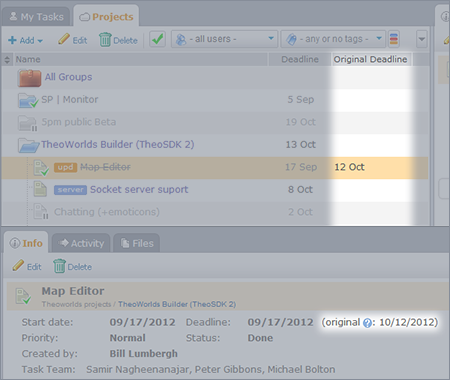 Each project or task in 5pm can have a deadline (optional). When you close a project or a task, this deadline gets updated to the real end date when a project or task was actually closed. This way you can always see when it was started and when it was finished. The problem with it is if you had a different deadline, it gets overwritten with the real end date. But now there is a solution for that!
Each project or task in 5pm can have a deadline (optional). When you close a project or a task, this deadline gets updated to the real end date when a project or task was actually closed. This way you can always see when it was started and when it was finished. The problem with it is if you had a different deadline, it gets overwritten with the real end date. But now there is a solution for that!
We just added the Original Deadline date besides the Deadline field in the Info tab (appears only if the Deadline was set in the first place). You can also see this field on the main screen – add the Original Deadline column to the left panel using right click on column headers. This way you can easily see if a project or a task was completed on time (Original Deadline is marked in red if the original deadline was not met).
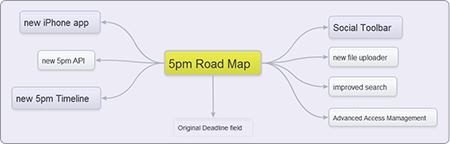
To show what is in development right now, we created a visual 5pm Road Map in SpiderScribe mind mapping up. Since it is not a static image, you will always have access to the latest updated version of it.
SpiderScribe.net is a collaborative mind mapping and brainstorming app that can help visualize your ideas. SpiderScribe can aid your project management by creating “big picture” plans that can be easily connected to 5pm projects.
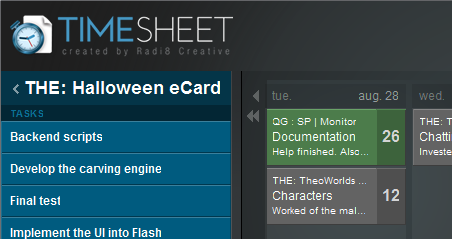 If you are tracking time in 5pm, you might be using also our 5pm TimeTracker desktop widget. Another alternative you could try is TimeSheet developed by Radi8 Creative, using our open API.
If you are tracking time in 5pm, you might be using also our 5pm TimeTracker desktop widget. Another alternative you could try is TimeSheet developed by Radi8 Creative, using our open API.
Timesheet has some interesting features and is available for free. The current version is a beta, but Radi8 plans to continue its development – you can contact them about it at info@radi8creative.com.
You can download TimeTracker here. Both Mac and PC versions are available.