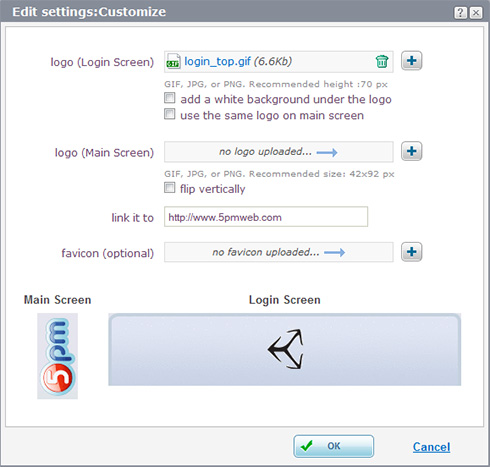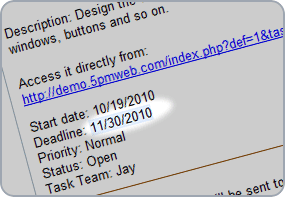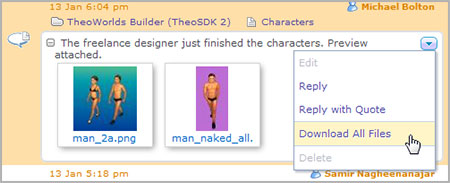 We just added the image thumbnails to the Activity area – now you can glance over the image previews before opening them. Extra options have been added to the images – like the option to view or download an image. Also the “Download All Files” option now lets you download all the attached files in one single archive.
We just added the image thumbnails to the Activity area – now you can glance over the image previews before opening them. Extra options have been added to the images – like the option to view or download an image. Also the “Download All Files” option now lets you download all the attached files in one single archive.
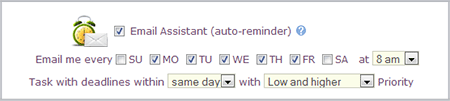 We just extended our deadlines auto-reminder with more settings. Now it is called Email Assistant and you can choose what time and what days you want to get the emails. You can also choose now the deadlines interval for the emailed tasks as well as their priority.
We just extended our deadlines auto-reminder with more settings. Now it is called Email Assistant and you can choose what time and what days you want to get the emails. You can also choose now the deadlines interval for the emailed tasks as well as their priority.
Email Assistant settings are available through your “settings” menu on the top of 5pm screen.
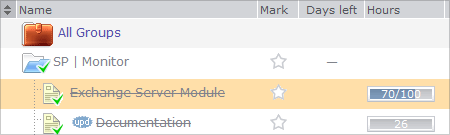 You could track hours against 5pm tasks before, but now you can also define the “Estimated Time” (optional) in hours for each task. This fields available in the task adding/editing window (click “more options”).
You could track hours against 5pm tasks before, but now you can also define the “Estimated Time” (optional) in hours for each task. This fields available in the task adding/editing window (click “more options”).
You can now also easily track the total spent hours vs estimated ones for each task – just add this column to the left panel using the right click on column headers. Same column was also added to the Time Report.
 After months and months of development, we finally released our iPhone 5pm app. It has all the main functionality and is free for all 5pm clients. You can check it here, or simply search for “5pm” on iTunes.
After months and months of development, we finally released our iPhone 5pm app. It has all the main functionality and is free for all 5pm clients. You can check it here, or simply search for “5pm” on iTunes.
For users of other smartphones, please note that you can still use 5pm Mobile Edition.
 5pm project management tool is available on Google Apps Marketplace now.
5pm project management tool is available on Google Apps Marketplace now.
We’ve been doing some integration with Google before (contacts from Gmail, Google Calendar through iCalendar feed, linking Google Docs), so we decided to build this Google Apps integration.
If you are already using Google Apps, now you can add 5pm to your apps, import your Google contacts at once, and use your Google login for 5pm. We are also working on expanding this integration with more features.
 Today 5pm celebrates its 3-year anniversary!
Today 5pm celebrates its 3-year anniversary!
During the past three years, 5pm kept growing – becoming one of the most popular project management products in the market. 5pm has been constantly evolving, and we’ve been improving it by adding new features using your feedback. Today 5pm is used all around the world, from small businesses and non-profits to large corporation. 5pm speaks eighteen languages!
We have great plans for 5pm and will continue making it even better! Thank you to everyone who is using our service.
P.S. And in case you are wondering how we drew the birthday cake – check http://www.theoworlds.com/birthday/.
 5pm interface is now available in Korean! Special thanks to Sungdo Lee who helped with the translation.
5pm interface is now available in Korean! Special thanks to Sungdo Lee who helped with the translation.
All together 5pm speaks eighteen(!) languages now: English, Swedish, French, Russian, Spanish, Portuguese, German, Polish, Italian, Croatian, Dutch, Finnish, Danish, Serbian, Hungarian, Slovak, Turkish and Korean!
Do you want to see 5pm translated into your language? Any 5pm user can contribute (including the free trial accounts) – just use the “Settings” menu on the top of your 5pm screen. There is a link there called “5pm Translation” that will take you to the public translation area.
 5pm interface is now available in Turkish! Special thanks to Başar KARADAĞ (studyo360.com), who helped with the translation.
5pm interface is now available in Turkish! Special thanks to Başar KARADAĞ (studyo360.com), who helped with the translation.
All together 5pm speaks seventeen(!) languages now: English, Swedish, French, Russian, Spanish, Portuguese, German, Polish, Italian, Croatian, Dutch, Finnish, Danish, Serbian, Hungarian, Slovak and Turkish!
Do you want to see 5pm translated into your language? Any 5pm user can contribute (including the free trial accounts) – just use the “Settings” menu on the top of your 5pm screen. There is a link there called “5pm Translation” that will take you to the public translation area.