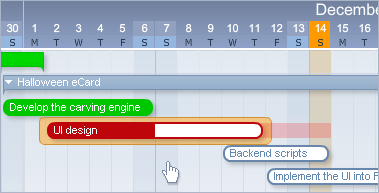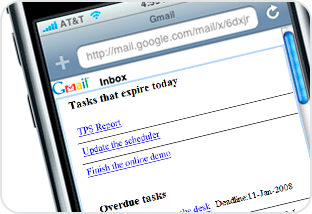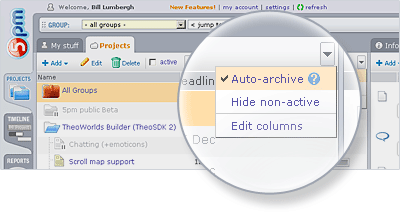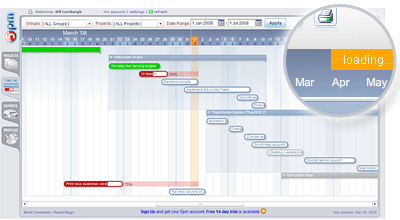Due to popular demand, we started to translate 5pm interface into different languages. Everybody can participate through our public translation portal – you can access it through the “Settings” menu on the top of your 5pm screen.
Due to popular demand, we started to translate 5pm interface into different languages. Everybody can participate through our public translation portal – you can access it through the “Settings” menu on the top of your 5pm screen.
 When a winter storm strikes, like it did in Cincinnati last night, it’s a good time to evaluate the logistics of your business.
When a winter storm strikes, like it did in Cincinnati last night, it’s a good time to evaluate the logistics of your business.
Any stressful situation brings some dormant problems to the surface. It can really be anything: late deadlines, key team members sick, hardware failure, you name it. The winter storm is a situation when many of your workers can end up under a “house arrest”.
Since you can’t “fix” Mother Nature, you might as well use this situation to your advantage. Make lemonade, so to speak.
[continue reading…]
 Last night we upgraded our servers. All the services are back online and functioning well.
Last night we upgraded our servers. All the services are back online and functioning well.
This scheduled upgrade is just part of our effort and investment into making our service faster, better and friendlier for our users.
Have a nice weekend and get more done by 5pm!
Our 5pm blog was moved to the new location: blog.5pmweb.com. Please update your bookmarks.
Within 5pm the Timeline View provides a Gantt-style chart for managing your projects schedule. Now you can not just view, but also drag-and-drop tasks and projects to alter their beginning and ending dates!.
If you would like to see how the Timeline view can help you to organize and update your projects and tasks, please feel free to take a look at our short video tutorial.
We just introduced 5pm automatic email reminders. By setting auto-reminders on through the settings window, you will ensure 5pmweb stars sending you a daily email with all your tasks. Today’s tasks will be shown along with those that are overdue, so you can stay on time with all your important to do items. Take a closer look at this hot new feature.
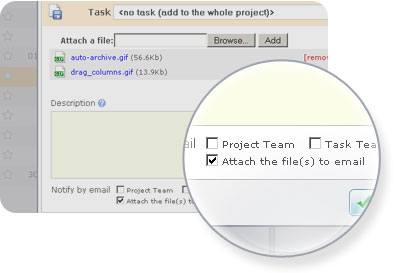
Email notifications in 5pm are handy for notifying your team members about updates or comments you made. Now, if your comments contain files, you can attach those to the email notifications, so your team can check them without logging into 5pm. Just make sure to keep your attachments small (up to 2Mb) – a lot of servers don’t accept large ones.
Want to find more about 5pm? Visit our website at www.5pmweb.com .
Having too many old projects and tasks in your 5pm account? Then you will love the new auto-archive feature!
Sooner or later your task list is going to get full, and you don’t want to bother with all those tasks you’ve completed long ago. Be sure to try auto-archiving, so those tasks that are long-gone won’t get in the way anymore. By default when Auto-archive is checked, items 14 days or older will be hidden. However, you can also go in to your Settings menu and change the default to any number of days you like. Depending on your projects you may wish to see tasks for the past month or for the past year, and you can easily take a look using the Auto-archive feature.
Take a look at the screen shot and more details on how to use this handy dandy feature..
It’s been a year since 5pm was released to the public! It’s also Friday, which makes it a perfect day for a celebration.
Because of this occasion, we are also offering a 30% discount for life to anybody who opens a paid account today – just open a free trial and then email our support with the discount code “1year”.
Want to find more about 5pm? Visit our website at www.5pmweb.com .
If you have more than one person using your 5pm account simultaneously, you may find the auto-refresh feature very helpful. It constantly checks the server for updates and refreshes your screen with the latest data. It all happens in the background – you may not even notice it, since a small icon in the top right corner is the only thing that gives it away.
We added the same functionality to the Timeline view. There is no need to reload it manually anymore. The latest data is always on the screen – either in the main view or in the Timeline!
Want to find more about 5pm? Visit our website at www.5pmweb.com .