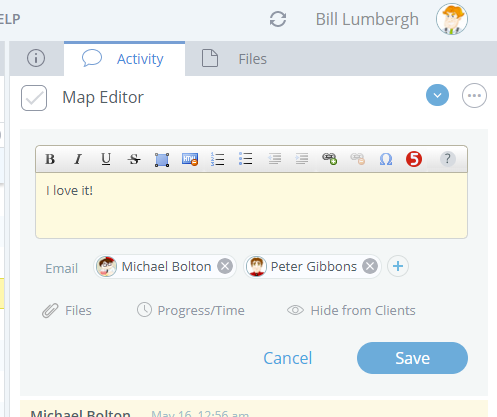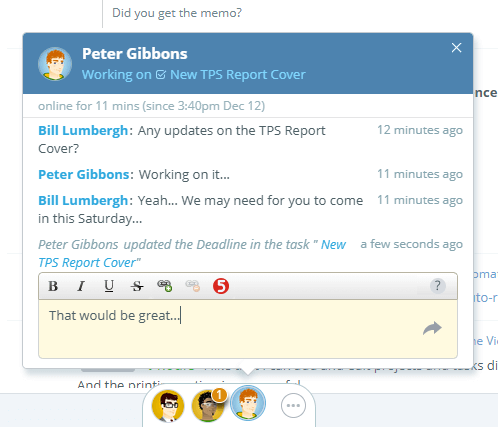
Our Social Toolbar is now also available on the new interface (v2). The new version also comes with various improvements. [ read more]

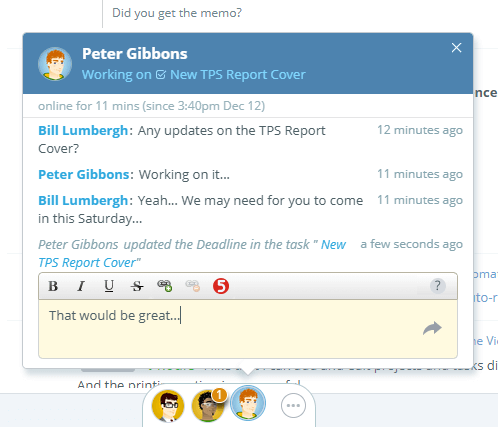
Our Social Toolbar is now also available on the new interface (v2). The new version also comes with various improvements. [ read more]

For over twelve years now we have been helping organizations and companies around the world to manage their projects. We are working hard every day on making 5pm a better project management tool.
Check out our new redesigned interface released this summer.
We would like to thank all our clients for their ongoing support! You can find us on Facebook and Twitter.
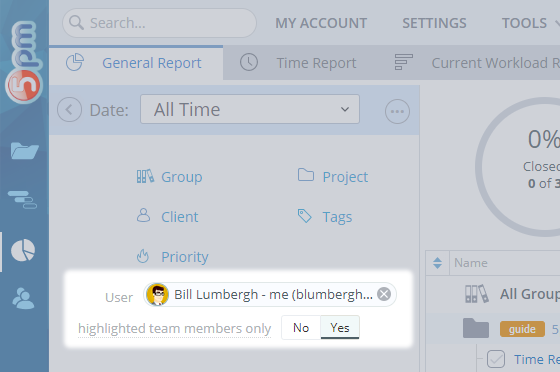
In 5pm you can “highlight” specific team members (could be the team lead or the person responsible to complete the task). Last year we added the possibility to filter just the projects/tasks assigned to such “highlighted” users in the main view.
Today we added such a filter to the General and Time reports.
We just added a new filter to the main view to display only the overdue projects and tasks:
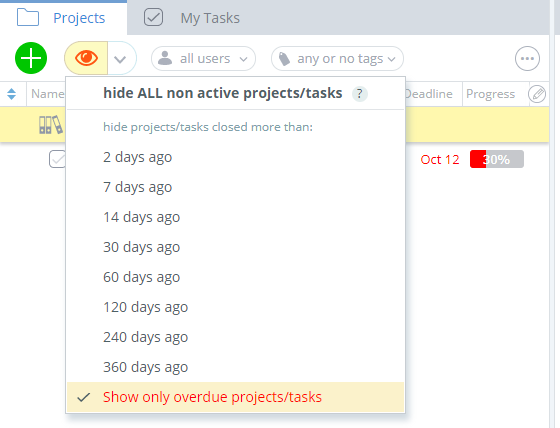

We added some improvements to the importing data from CSV files.
Now you can also import tags. If there are unmapped fields during the import, you can import those fields into Description. Also, now you can import from Google sheets. In addition, we made other smaller improvements, like better fields auto-mapping.
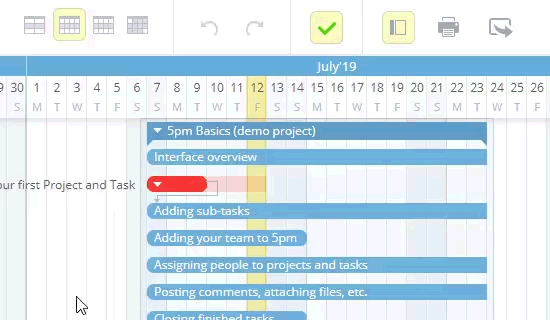
Timeline makes it easy to re-schedule projects and task with a simply drag-and-drop. Now, if you made a mistake, there is an Undo/Redo function for those actions. [ read more about Timeline view]
We are proud to reveal 5pm for Android app!
5pm for Android is native, fast, and contains all the main features. You can navigate your projects and tasks, create new ones, post messages with attachments and so on… Give it a try and send us your feedback!
The new 5pm interface, called v2, is now officially released!
We totally redesigned the whole interface and also added many new features.
The legacy interface is still supported, and existing users can switch to v2 at any time to check it out, or switch back. New 5pm accounts will now default to v2.
To find out more about v2 and try it in action — use the “new interface” button on the top of your screen:
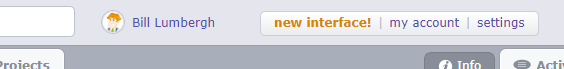
Give it a try now! We hope you and your team will love it.
Check the full list of v2 updates and the transition guide.
Don’t have a 5pm account yet? Open your free trial now, no credit card required: https://www.5pmweb.com/signup.php
You can send us feedback via support [at] 5pmweb.com or via Facebook and Twitter.
“Reply” function on comments now automatically includes the email
notification for everybody that received the original comment’s email
notification (if it was sent), excluding the person posting the reply.
I means that when somebody posts a comment and sends an email notification about it to a group of people…