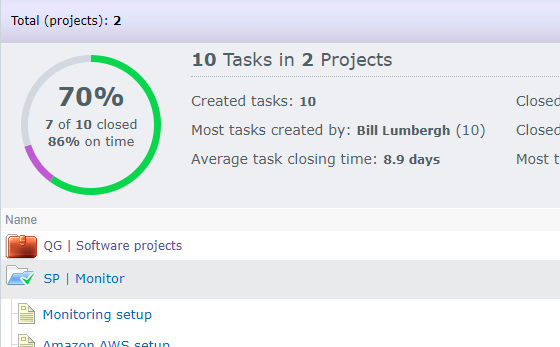
We just added a stats section to the General Report – it includes information on the % of completion, average task closing time and more.

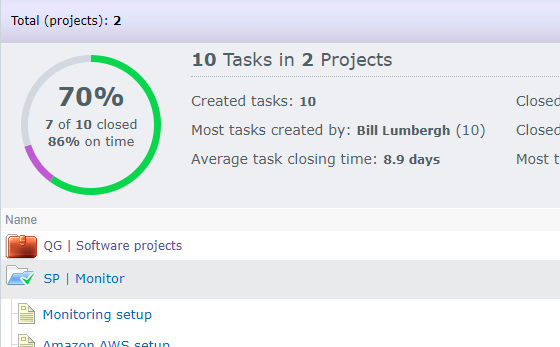
We just added a stats section to the General Report – it includes information on the % of completion, average task closing time and more.
We just updated the look of people avatars (read about the whole process on Firefly blog). The default avatars now contain the name initials and are in different colors, making it easier to distinguish users without a custom avatar picture. We hope this small change will help you glance through messages faster.

5pm is used by businesses and organizations all around the world.
Today we are sharing the story of a studio-based photography company from Keweenaw Peninsula, Michigan. Brockit Inc have been using 5pm since 2009 to manage their projects. They use it in combination with our smartQ ticket management system. [ read more ]

This week we are celebrating our 9th anniversary!
For over nine years we have been helping a wide range of organizations from local nonprofits to businesses around the world to manage their teams and projects efficiently. We are looking forward to keep improving our product — a big redesign is in the works right now.
Stay productive and get more done by 5pm!
 5pm interface is now available in Arabic. The credit goes to Moaz Albasha for the contribution.
5pm interface is now available in Arabic. The credit goes to Moaz Albasha for the contribution.
All together 5pm is available in 26 (!) languages now: English, Swedish, French, Russian, Spanish, Portuguese, German, Polish, Italian, Croatian, Dutch, Finnish, Danish, Serbian, Hungarian, Slovak, Turkish, Korean, Chinese (Simplified), Bulgarian, Japanese, Norwegian, Vietnamese, Spanish (Mexico), Czech, and now Arabic!
Want to see 5pm translated into your language? Any 5pm user can contribute (including the free trial accounts) — just use the “Settings” menu on the top of your 5pm screen. There is a link there called “5pm Translation” that will take you to the public translation area.