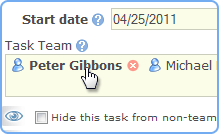 Not all project/task team members are created equal. If you want to highlight any of them – now you can do so by simply clicking on their name in the team input field. It allows you to visually highlight the Team Leader(s), for example, or the person who is responsible for completing the task, when you have multiple people working on it.
Not all project/task team members are created equal. If you want to highlight any of them – now you can do so by simply clicking on their name in the team input field. It allows you to visually highlight the Team Leader(s), for example, or the person who is responsible for completing the task, when you have multiple people working on it.
This feature is purely visual – similar to the the “Mark” column that lets you mark a project or a task with a star. If you add the Team column to the left panel (using the right click on column headers) – the highlighted team members (in bold) will appear first on the list.

I want a way to be able to identify someone as the project or task champion.
This feature allows you to do that.