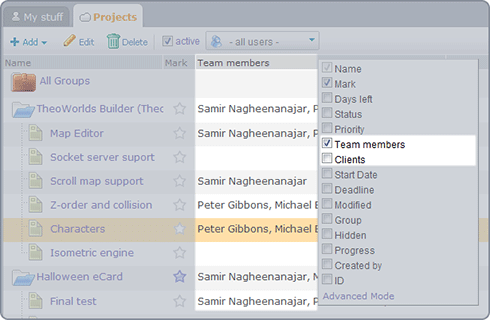
Many of our users asked for it, and we made it happen! Now there are two more columns that you can add to your main projects/tasks view: “Team members” and “Clients”. Those columns are not visible by default – to add them, use the right click on the column headers. You can sort the projects/tasks by any column by just clicking on their headers.
This feature makes it very easy to see who is working on what, and what tasks don’t have anybody assigned to them.
