 Besides uploading your files to 5pm, there are many other outside storage options – Dropbox is one of them.
Besides uploading your files to 5pm, there are many other outside storage options – Dropbox is one of them.
Dropbox.com offers a hosted file storage service (free up to 2Gb) and is a great tool for synchronizing files between different computers. You can also share your files with anybody through an unique URL. This same URL can be shared in 5pm through a message or task/project description.
To link to a Dropbox file, firstly get its URL (the file has to be in the “public” folder – read the details here ):
… then simply post this link into 5pm – it will become clickable:
We plan to look into tighter integration with Dropbox, the same way we do with Google Docs files.
Dropbox is a registered trademark of Dropbox.

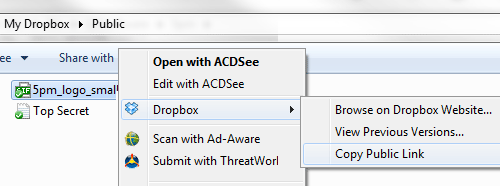
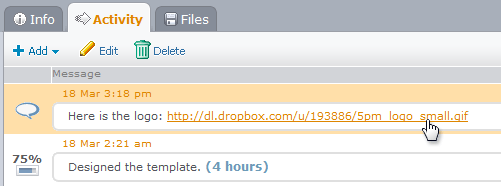
…you wouldn’t believe me anyway…we started using 5PM one week ago, and Dropbox 2 days ago only (just before you posted this blog). It is a powerful combination, actually the best I’ve seen so far.
We do believe you :-).
Do you plan on integrating with box.net as well?
If they offer web URL to their files – you can follow the same path as with Dropbox. It works with any URL.
Do you plan to also support non public files in Dropbox?
We don’t work in this direction at this point. 5pm is a sharing environment and we don’t see how we can fit it in.
We use dropbox for sharing, but do not use the public folder to do so, simply one account. If 5pm could link to a single user, non public folder, that would be great.