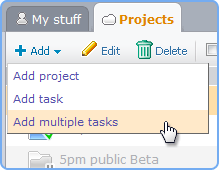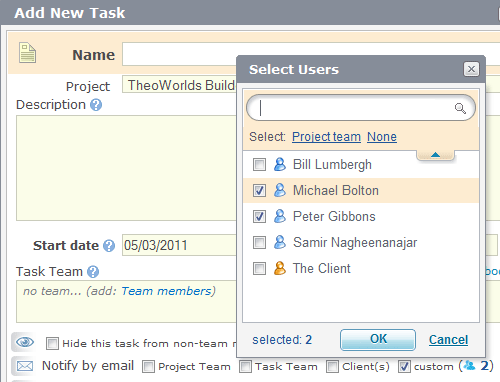 In 5pm you can notify your project/task team and clients when adding or updating items. But sometimes you need even more control. Because of that, we just added a new option, called “custom”, that lets you individually pick the users who you want to notify by email. Now you can easily notify the whole team, or just one person!
In 5pm you can notify your project/task team and clients when adding or updating items. But sometimes you need even more control. Because of that, we just added a new option, called “custom”, that lets you individually pick the users who you want to notify by email. Now you can easily notify the whole team, or just one person!
 5pm interface is now available in Bulgarian! Special thanks to Tanya Toneva from careltranslations.com who helped with the translation.
5pm interface is now available in Bulgarian! Special thanks to Tanya Toneva from careltranslations.com who helped with the translation.
All together 5pm is available in twenty(!) languages now: English, Swedish, French, Russian, Spanish, Portuguese, German, Polish, Italian, Croatian, Dutch, Finnish, Danish, Serbian, Hungarian, Slovak, Turkish, Korean, Chinese (Simplified) and now Bulgarian!
Want to see 5pm translated into your language? Any 5pm user can contribute (including the free trial accounts) – just use the “Settings” menu on the top of your 5pm screen. There is a link there called “5pm Translation” that will take you to the public translation area.
A small, but highly requested update: now it’s possible to also clone tasks with their sub-tasks, not only the projects!
“Our team consists of ca. 15 people that are involved in certain aspects of marketing the event. I am the overall project leader. The team members are based in Paris, Hamburg, Vienna and Darmstadt near Frankfurt in Germany. They are our own staff, but also from a partner association, freelancers and our advertising agency.
Once set up, the 5PM tool allows us to steer all marketing activities, get an overview of when we will need which capacities. This is particularly challenging because the content input for our various marketing activities comes from a number of partners. This year, we have decided to co-locate our 2 main events (IFRA Expo, a trade show with ca. 350 exhibitors and 10.000 visitors and the World Newspaper Congress with ca. 1.200 delegates from 80+ countries). All the marketing activities have to be coordinated and sometimes even bundled, so for me it was imperative to use an online tool that could accommodate all this and allow file sharing, too. ”
Michael Heipel, Executive Director, WAN-IFRA GmbH & Co. KG
You can find more about World Newspaper Congress here.
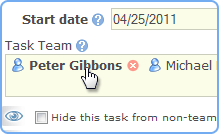 Not all project/task team members are created equal. If you want to highlight any of them – now you can do so by simply clicking on their name in the team input field. It allows you to visually highlight the Team Leader(s), for example, or the person who is responsible for completing the task, when you have multiple people working on it.
Not all project/task team members are created equal. If you want to highlight any of them – now you can do so by simply clicking on their name in the team input field. It allows you to visually highlight the Team Leader(s), for example, or the person who is responsible for completing the task, when you have multiple people working on it.
This feature is purely visual – similar to the the “Mark” column that lets you mark a project or a task with a star. If you add the Team column to the left panel (using the right click on column headers) – the highlighted team members (in bold) will appear first on the list.
 Today Firefox version 4 was released! We ran some tests to compare how 5pm performs on this newest version, compared to the older one (3.5). The results are very encouraging – 5pm performs 31.6% faster in Firefox 4.
Today Firefox version 4 was released! We ran some tests to compare how 5pm performs on this newest version, compared to the older one (3.5). The results are very encouraging – 5pm performs 31.6% faster in Firefox 4.
Sounds like a good reason to upgrade!
 5pm interface is now available in Chinese (Simplified)! Special thanks to 张晓松 from www.elive.sh who helped with the translation.
5pm interface is now available in Chinese (Simplified)! Special thanks to 张晓松 from www.elive.sh who helped with the translation.
All together 5pm is available in nineteen(!) languages now: English, Swedish, French, Russian, Spanish, Portuguese, German, Polish, Italian, Croatian, Dutch, Finnish, Danish, Serbian, Hungarian, Slovak, Turkish, Korean and now Chinese (Simplified)!
Want to see 5pm translated into your language? Any 5pm user can contribute (including the free trial accounts) – just use the “Settings” menu on the top of your 5pm screen. There is a link there called “5pm Translation” that will take you to the public translation area.
 5pm was added to Google Chrome Web Store – you can check it here.
5pm was added to Google Chrome Web Store – you can check it here.