 5pm will be performing a scheduled maintenance on Sunday, April 18, 2010 between 3:00AM and 4:00AM EST. The service may be unavailable during the maintenance hours.
5pm will be performing a scheduled maintenance on Sunday, April 18, 2010 between 3:00AM and 4:00AM EST. The service may be unavailable during the maintenance hours.
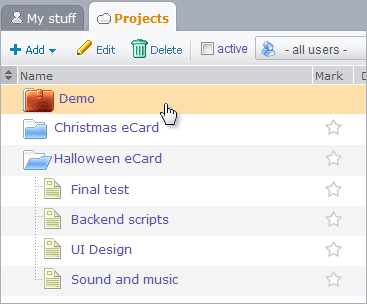 Today we released one of the most requested features – custom ordering of projects and tasks. Now you can simply drag-and-drop the projects and tasks around to change their order! This custom sorting order is shared between all the users. The pre-defined sorting orders (by any of the columns) are still also supported. You can switch between those orders by simply clicking on the column headers – the custom is the first one and is selected by default.
Today we released one of the most requested features – custom ordering of projects and tasks. Now you can simply drag-and-drop the projects and tasks around to change their order! This custom sorting order is shared between all the users. The pre-defined sorting orders (by any of the columns) are still also supported. You can switch between those orders by simply clicking on the column headers – the custom is the first one and is selected by default.
Implementing this feature wasn’t a trivial task, considering our highly customizable interface, but it greatly improved its flexibility. You can hide/show, resize and move around the columns, sort the projects and tasks by any of them, drag the tasks between projects and into each other to create dependencies, drag messages and files between them, and, now, also change the projects and tasks order by simply dragging them around.
We hope you will find this powerful feature very useful.
 Today Opera Mini was released on Apple iTunes. It means that you now have an alternative web browser available for your iPhone (besides Apple’s Safari).
Today Opera Mini was released on Apple iTunes. It means that you now have an alternative web browser available for your iPhone (besides Apple’s Safari).
We just tested 5pm Mobile Edition on it and it seams to work without any problems. If you have a 5pm account, you can simply open it in your iPhone web browser (it will auto-detect your mobile device), or you can try our demo account: http://demo.5pmweb.com.
5pm is being used by many non-profits. Victory World Church, Nampa Public Library, School Nutrition Association – just to name a few – found 5pm very helpful for their projects.
With a simple and intuitive interface people with any background can start using 5pm right away, without extensive training. This makes it an ideal fit for many non-profit organizations.
A special non-profits discount of 30% also makes it more affordable for such organizations.
Open your free trial today (no credit card required) and start using 5pm right away!
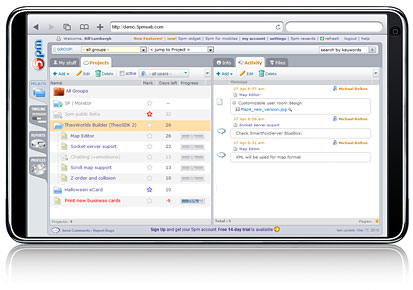 Some of our clients already got an iPad and test drove 5pm on it.
Some of our clients already got an iPad and test drove 5pm on it.
Kim from Burgeon Group says: “…kudos for how 5pm functions on the ipad. We’re just using the web browser version, and it is just sweet… you can use two fingers to scroll within your windows, and they will scroll independently.”
If you don’t have an iPad, but want to see how our customizable dual-panel interface works on it, you can try this iPad emulator. The only thing that will not work on a real iPad is the Timeline, since iPad does not support Flash yet.
If you get an iPad in your hands – feel free to share with us your experience!
If you are sharing Google Docs links through 5pm, you also need to make sure your users can actually open those links (by editing their sharing settings). But if not extra security is required and you just want to share a public document, without the need of your users to login into Google, there is a simple way for that:
- While editing your Google document, click “Share” on the top right and select “See who has access…”
- On the bottom on the popup form you will see the text “Sign-in is required to view this item.” text, click “Change” link by it and switch it to “Let people view without signing in”.
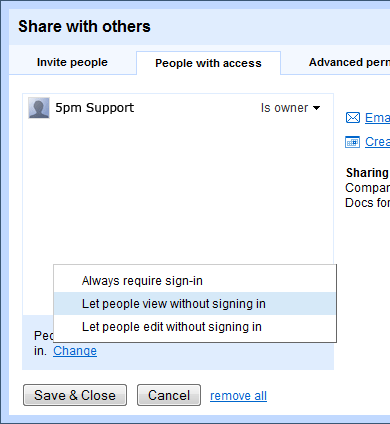
That’s it. Now anybody can access this link, without even having a Google account.
 5pm interface is now available in Slovak! Special thanks to Aniko Ferenczi, Tamas Saha, Szilard Deak and Karoly Varga (GenParts.Eu), who helped with the translation.
5pm interface is now available in Slovak! Special thanks to Aniko Ferenczi, Tamas Saha, Szilard Deak and Karoly Varga (GenParts.Eu), who helped with the translation.
All together 5pm speaks sixteen(!) languages now: English, Swedish, French, Russian, Spanish, Portuguese, German, Polish, Italian, Croatian, Dutch, Finnish, Danish, Serbian, Hungarian and Slovak!
Do you want to see 5pm translated into your language? Any 5pm user can contribute (including the free trial accounts) – just use the “Settings” menu on the top of your 5pm screen. There is a link there called “5pm Translation” that will take you to the public translation area.
 We just opened our 5pm fan page on Facebook. Join the conversation!
We just opened our 5pm fan page on Facebook. Join the conversation!
You can also get advise from 5pm community on GetSatisfaction and follow us on Twitter (@5pmweb).
 Besides uploading your files to 5pm, there are many other outside storage options – Dropbox is one of them.
Besides uploading your files to 5pm, there are many other outside storage options – Dropbox is one of them.
Dropbox.com offers a hosted file storage service (free up to 2Gb) and is a great tool for synchronizing files between different computers. You can also share your files with anybody through an unique URL. This same URL can be shared in 5pm through a message or task/project description. [continue reading…]
