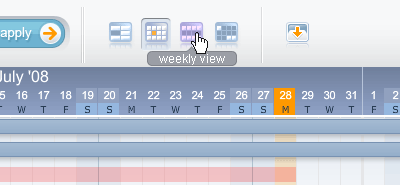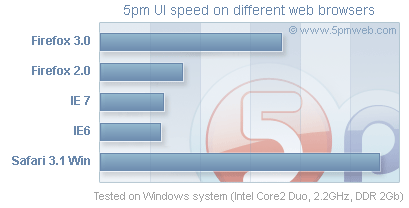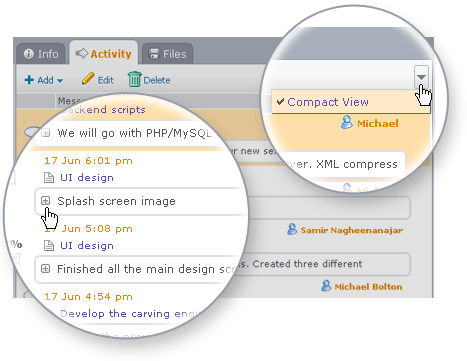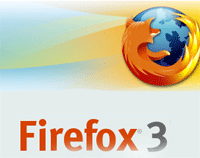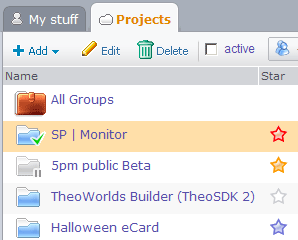A big percent of our customers are creative agencies. Today, the popular online portal for creatives all around the world – CreativePro.com – posted a review of 5pm.
The interactive Timeline is one of the areas in our application that we plan to expand considerably. The latest feature we just added is the Daily Wide, Weekly and Monthly views. We also added a quick button for unfolding/folding all projects at once.
More updates are coming out soon…
Want to find more about 5pm? Visit our website at www.5pmweb.com .
Following up on our post about 5pm supporting Firefox 3, we did run a couple of tests and here are the results:
We measured the relative time it takes to render the main 5pm screens. As you can see, Firefox 3 is more than twice as fast as Firefox 2 – an amazing speed improvement. So, if you are still using Firefox 2, you may consider upgrading.
Fastest, by far, is still Safari, with IE 6 and IE 7 performing about the same and still slower than the other browsers.
5pm has a very quick interface that requires less clicks and will run fast in all the supported browsers.
Want to find more about 5pm? Visit our website at www.5pmweb.com .
We added a couple of new features during the past weeks:
- Authentication-less iCalendar synchronization – now you can use it with Google Calendar. Check this Help section for details and take advantage of this powerful combination.
- Import new user profiles directly from your Google Gmail account.
- Add multiple user profiles at once – a quick way to set up your whole team in 5pm.
- Screen auto-refresh – no need to manually reload the screen anymore in order to see what changes have been done by other team members (very useful when running 5pm on a second screen in a dual-monitor configuration).
Want to find more about 5pm? Visit our website at www.5pmweb.com .
We just added SSL support to 5pm. Now you can login to your 5pm account through a secure page or even access all your data through SSL (this option has to be turned on through your Settings).
SSL is an industry standard and is used by millions of websites in the protection of their online transactions with their customers. You can read more about it here.
Want to find more about 5pm? Visit our website at www.5pmweb.com .
If you are dealing with long messages in 5pm, this feature will be very helpful for you. Compact View lets you shrink the Activity panel content, compressing each message into a single line.
You can collapse/expand each message separately or collapse them all by activating the Compact View. To access this feature click on the arrow-button in the top right corner of the panel. We also added such a button to the left panel and linked to it some common functions for quick access.
Want to find more about 5pm? Visit our website at www.5pmweb.com .
We are glad to welcome Firefox 3 (Release Candidate 3) and announce that 5pm works very well on it. Nearly 60% of our active users are running Firefox at this point. We plan to do some additional tests to measure the 5pm performance on FF2 vs FF3.
You can find more info about latest Firefox here.
While we are working on some big features, we still keep improving 5pm at all the levels. We optimized the main projects/tasks view to work faster and expanded it with some new features like the possibility to fold/unfold all the projects at once. You can now also use the keyboard arrow keys to navigate through the list of projects and tasks.
Also, we added the possibility to mark a project or task with a star icon. With a simple click on it you can change its color (three colors are available).
Some of our users asked for the possibility to duplicate existing projects and tasks or to define projects/tasks templates. We have good news for them – our latest feature, Project/Task Cloning, does just that. With a single click you can duplicate an existing 5pm task or project (with or without its sub-tasks). The dates and status fields are automatically adjusted.
How much paper do you use in your office every day? Ever considered reducing the waste and save some trees? Today is a good day to start, since it’s the Earth Day.
A good way to save paper is to go electronic. Documents, notes, calendars – everything. Especially when you have to share it with others (imagine all the print copies of the same document). Web-based software makes the sharing even easier, since the data can be accessed from any computer that has access to internet.
Is your task list still on paper? If so, you may want to try 5pm web-based project management tool – it will definitely reduce your carbon footprint, not to mention the increased productivity:
Want to find more about 5pm? Visit our website at www.5pmweb.com .