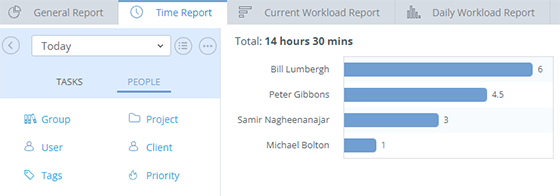
A new tab in Time Report allows you to see the distribution of hours between your users.

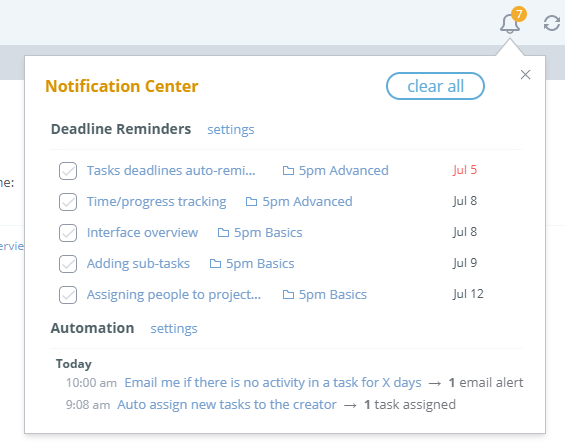
We just added the Notification Center — a central location for your deadline alerts and Automation logs. [ more details ]
Automation is a powerful feature, but with all the possible triggers/actions it may take time to figure out how to use it. Because of that, we added a set of Rule Templates:
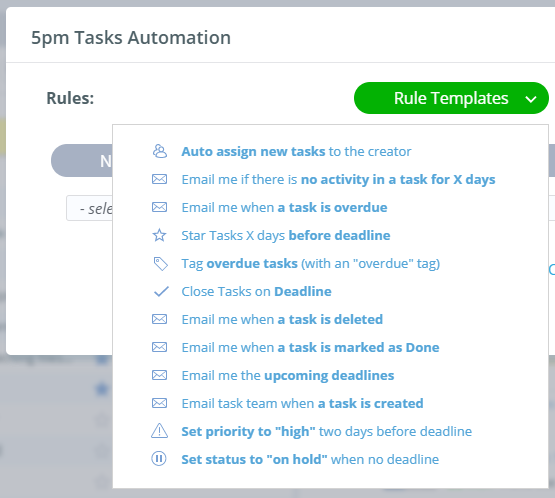
We also expanded the actions with a few more triggers, including the possibility to change task Status and Priority.
Automation Logs can also be visible now in the main interface area, with other user logs:
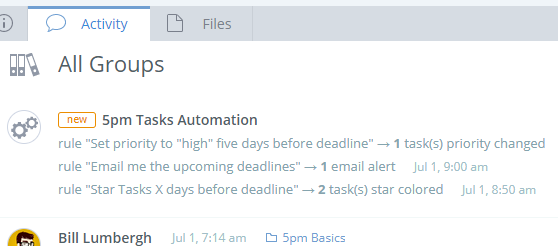
Read more about 5pm Automation in Help.
We just added compact/expanded views to the Timeline, so you can fit more data on the screen, or make it bigger. You can switch between those modes with Shift + V. [ read more about Timeline ]
Deadlines are important. Deadlines can be necessary. 5pm has a range of tools to manage your deadlines efficiently.
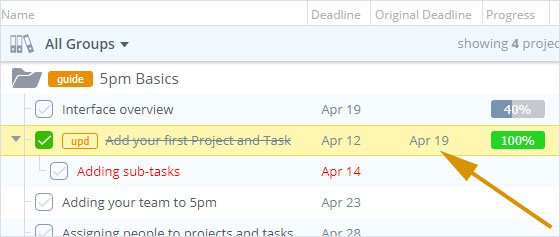
Check the new Help: Managing Deadline section. It covers everything you need to know about deadlines in 5pm — from deadlines reminders and the original deadline values, to reports and automation.
Get efficient with your deadlines and get more done by 5pm! [ read more ]
If you like the Timeline View in 5pm, you will like the new Navigator tool:
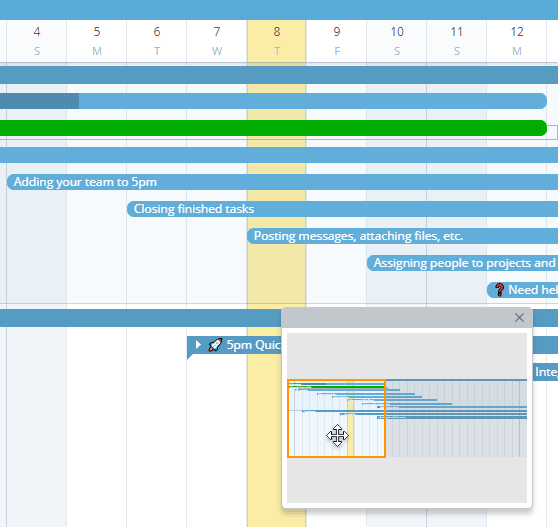
It will help you navigate large Timelines with much more ease!
Read more about Timeline View in 5pm.
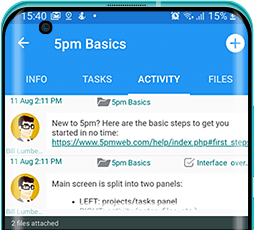
You can download it via Google Play store.
Running too many reports in 5pm? Have to select the same filters again and again? No worries — now you can save the report filters, so you can run the same reports again and again with a single click.
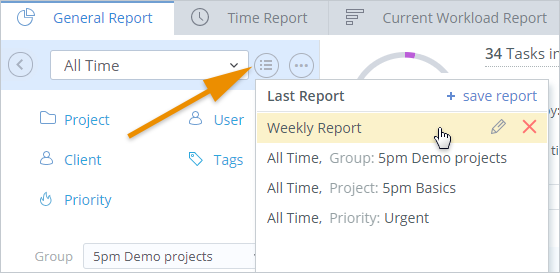
Find more about 5pm reports in the Help section.
We added an extra column, similar to the Hours one, called “Hours Rollup”. This column adds up the estimated and spent hours from sub-tasks to the parent task:
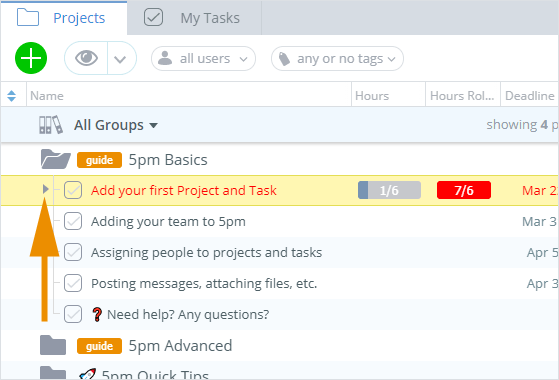
This column is available in the main view and in General Report.
If you have a small screen or just want to see more 5pm content at once, you can now use Full Screen (Shift + F) and Zen Mode (Shift + Z).
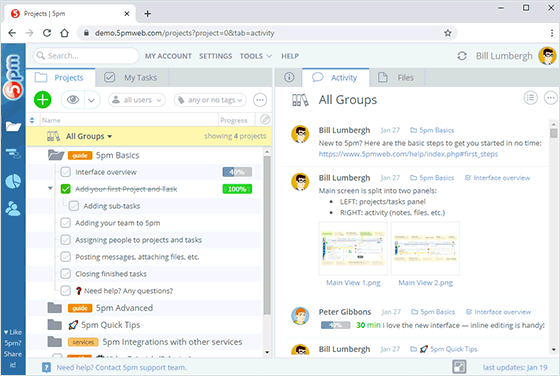
For a full list of keyboard shortcuts use Ctrl + /.